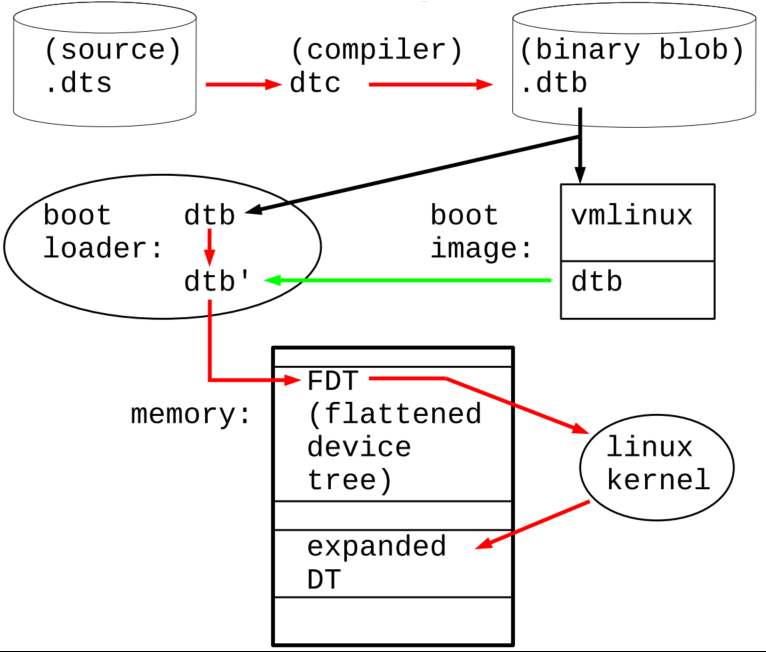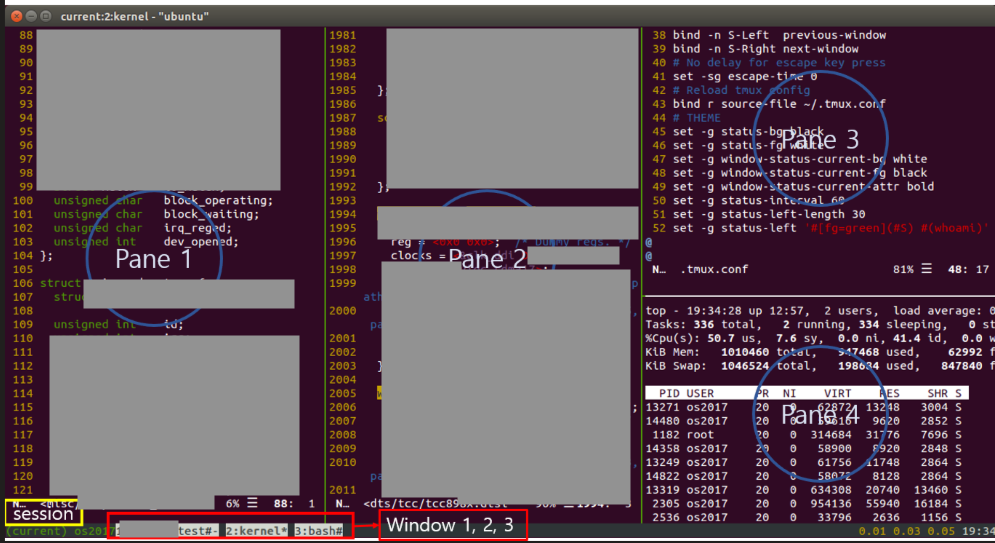set nocompatible " be iMproved, required
filetype off " required
" set the runtime path to include Vundle and initialize
set rtp+=~/.vim/bundle/Vundle.vim
call vundle#begin()
" alternatively, pass a path where Vundle should install plugins
"call vundle#begin('~/some/path/here')
" let Vundle manage Vundle, required
Plugin 'VundleVim/Vundle.vim'
Plugin 'scrooloose/nerdtree' "nerdtree
Plugin 'http://github.com/kien/ctrlp.vim' "search file in vim usage : ctrl + p
Plugin 'tpope/vim-fugitive' "git edit plugin
Plugin 'bling/vim-airline' "하단 상태바(현재상태보여줌) usage : \+q, \+w
Plugin 'rking/ag.vim' "find keyword at dir , usage : Ag keyword
Plugin 'http://github.com/terryma/vim-multiple-cursors' "same keword editing sametime usage : ctal + n
Plugin 'scrooloose/syntastic' "syntax check usage : lopen
Plugin 'preservim/nerdcommenter' "convinience comment usage : \+c+i, \+c+m <-> \+c+space
Plugin 'posva/vim-vue'
Plugin 'AutoComplPop'
Plugin 'bogado/file-line'
Plugin 'snipMate'
Plugin 'blueyed/vim-diminactive'
Plugin 'edkolev/promptline.vim' "prompt 해주는건데 모르겠음...
Plugin 'SearchComplete' "검색시에 자동완성tab 키 누르면 됨
call vundle#end() " required
filetype plugin indent on " required
이 후 vim 열고 아래 command 입력
:PluginInstall
'Linux > Linux Util' 카테고리의 다른 글
| tmux configuration (0) | 2023.05.31 |
|---|---|
| [Linux] Tmux 개요와 사용법 (0) | 2023.01.29 |